In this article, we will learn unique tips to speed up WordPress sites. These tips surely help to boost your site speed and help in your SEO.
Speeding up the WordPress site is a great task. The versatile performance of your website needs to concentrate on website speed.
Every online business wants to reach more users. So, a user-friendly website is an important element to reach the right customers.
Getting more visible and huge traffic via a search engine is not a simple process. For an Interactive blogger site or a revenue-earning business site, the page speed enhances more views.
Maintenance of optimal page speed is an important factor in ranking the business website in multiple search engines.

Generally, fast-loading pages are primarily getting their preference among the users.
Sometimes, clear content, polished images, and perfect SEO strategies do not reach success because of poor page speed.
That’s why the Search Engine Optimization process gives indispensable care to the website page speed optimization.
Hence, finding the ultimate ways to increase your website speed and the importance of website speed are listed here for your reference.
How Website Speed Can Affect Website SEO?
Search Engine Optimization is a huge process combined with multiple factors to increase the visibility of the webpage as well as website traffic.
Improving the website and doing good SEO automatically increases the search engine ranking process.
Reaching the top rank in a search result is an easy task, but maintaining the ranking is a complex one.
Page speed is closely associated with website performance and user experience. So, the success of your online business starts from TTFB (Time-To-First-Byte).
Moreover, the long loading time will easily affect the quality of the website, and the users will exit the page.
While considering the user traffic, the poor ratio of the bounce rate represents the site’s failure to engage its viewers.
To avoid such SEO mistakes, offering a fast-loading website is your primary responsibility.
16 Important Tips to Speed Up WordPress Site
Whether it’s a business website or a revenue-making E-commerce website, the user expects to view the page in less than three seconds.
Otherwise, the user quickly leaves our website and does not prefer our site for the next time visit. So, to avoid such things the website needs to consider the following features.
1. Install a Good Theme

Page speed not only stands with the visitor experience, but also impacts search engine ranking, page views, and conversion of your business.
The overall speed of the website crucially depends on the theme of your website. A well-planned coding will improve the loading speed.
Measure the size of CSS, and JavaScript, and try to lower the bytes of CSS and Javascript will add more advantages to improve your website speed.
Simple, flexible, and user-friendly themes take only two seconds to four seconds of loading time.
The same loading process needs to be a stable one without any change of speed from mobiles, tablets, laptops, and computers.
2. Reduce the Number of Plugins

Nowadays, trendy, fresh, and eye-catching WordPress sites are adding more weight to the website. The usage of WordPress sites is increasing day by day.
Plugins often play an important role in bringing more features and functions to a simple WordPress site.
Some common functions like contact forms, adding tables, and showing ads, require plugins.
A WordPress theme will not come with these functions and hence we need to depend on plugins for these features.
Reduce the number of plugins used in your site to speed up the WordPress site drastically. Always think twice before installing any plugins that you think are necessary and the most preferable plugin.
Choosing effective plugins and uninstalling unwanted plugins are the easiest ways to improve page speed.
3. Install a Cache Plugin

The development of the website does not rely on singletrack. So various plugins are required for effective website functionality.
Regular updates and new plugin installation make the page live and new at the same time it eats up more resources.
So, concentrating on the updates and changing the default backgrounds and codes may easily slow down your web page.
To avoid such issues, cache the static version of codes and contents that are possible with the cache plugin.
Once caching is enabled, the server automatically generates various HTML code executions and saves it on our server.
When it is again viewed by the visitor instead of hitting the database, the caching plugin will display the page.
To reduce the loading time and offer the best user experience, install a cache plugin on your WordPress site.
4. Use a Content Delivery Network (CDN)

Content Delivery Network is a geographically distributed network of data centers that work together to provide content faster and quicker.
These are the proxy servers and our website data is collected and delivered or shared to the end-users quickly.
These Special CDN servers work according to the geographical location of the user.
Accelerating the content caching process and fast content delivery from the host server to the user browser will reduce the website loading time.
With consideration of security and reliability and to avoid the website crash from huge traffic – CDN (Content Delivery Network) is the best choice.
5. Optimize Databases

Over the long usage of your site, there are so many dumb files that will be accumulated in your database.
Database optimization is the easiest way to get a fast response from existing information on our website.
Subsequently, the website database is filled with Complex plugins, codes, contents, and images.
You can access your database either through PHPMyAdmin or a similar tool provided by your host.
Another option is the use of plugins such as WP-Optimize, and LiteSpeed Cache has the option to optimize your database.
This process will remove unnecessary data such as post revisions, spam comments, and trashed content.
It also removes unnecessary white spaces inside the table thus making your WordPress site Database work faster.
6. Optimize Images

High-resolution images are the best ones to showcase our content quality. but it affects the website speed on the other side.
Without compromising the quality of the images making them in a smaller size will boost your website performance.
The large-size images will consume more time and bandwidth to complete the image-downloading process.
Thus, you need to optimize the images before uploading them to your WordPress Media and adding them to your site.
Alternatively, you can use WordPress plugins like WP-smush that will do the image optimization on the fly.
You can optimize your images online through sites like ¨tinyjpg.com¨ or simply do a Google Search.
7. Compress Assets like HTML, Images, and Scripts (Enable Gzip)
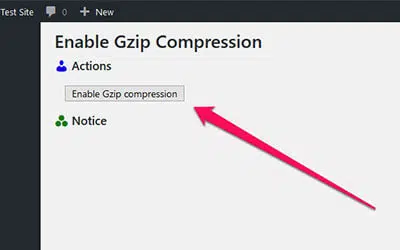
Always compress your WordPress site assets before delivering them to the user browser. This will improve your WordPress site loading time.
Sending compressed data consumes less bandwidth and makes your website faster to load in the user’s browser.
GZIP is the most used compression method for website files and our web server will send these compressed files to the user’s browser.
However, the GZIP covers almost 90% of data compression without ruining the quality of the original file.
We can also use the Brotli compression technique to make the compression more effective to improve your website speed.
8. Minify Javascript and CSS

Minification is the process of removing all unnecessary white spaces, and newlines from the source codes of all the website files.
This is another widely used technique to improve the WordPress site speed.
Non-using lines and page breaks of HTML and codes in JavaScript add more time to load your website.
Optimizing all HTML, CSS, and JavaScript deliveries can increase the loading speed of your WordPress website.
You can either minify these assets before uploading them or use any CDN network like Cloudflare to perform this process.
Ensure the functionality of the site after modification because it may sometimes crash your site or some features will not be loaded.
You can also enable this function through caching plugins like WP-Cache, LiteSpeed Cache, W3TC cache Plugins, etc.
9. Add Expires Headers

Adding Expires Headers to the site will reduce the HTTP requests to the server whenever users request your site.
This means that fewer HTTP requests mean faster site loading. Do the expired headers insist on the browser how long a file will be stored in the browser cache?
So the next time the user requests your website, the browser will check for the local cache. If it is available, your website will be served faster without sending requests back to the server.
For the first-time visit, the expired headers do not reduce any page speed, when the second time, the user loads the same file, it will load much faster.
This function can be enabled through a CDN network or the usage of cache plugins. By default, set all static assets like Images, CSS, and Javascript to one year because we don’t change these often.
10. Upgrade Web Hosting Plan

WordPress is a resource-intense application that requires medium server resources for its smoother operation.
In the beginning, you can buy Managed WordPress Hosting from Raj Softech Hosting Solutions to host your WordPress website.
After some days, when your site starts ranking in the search engines, visitors will be increased automatically.
More number of people visiting your website will ultimately increase server resource usage.
Itś time to consider an upgrade to keep your WordPress site faster. There are plenty of hosting plans available from web hosting providers. Selecting an apt hosting plan is a crucial one.
11. Reduce External Scripts
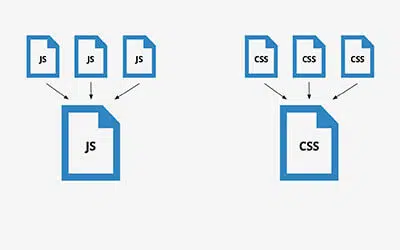
While selecting the theme, it can be filled with multiple codes and scripts, and all of them do not apply to our website usage.
These codes may be anything that is requested outside of your website while loading. They are Google Fonts, Analytics, Embedded YouTube Videos, Gravatars, etc.
For better performance of the website reducing external scripts, is a wise idea. You can either deregister them from loading (or) make them available from your own hosting server.
If you know how to code, you can write your own code in your functions.php file. If you don´t know to code, you can use Asset cleanup plugins to perform this function.
Use Google Page Speed Insights to get the list of External Scripts and find an option to use effectively.
12. Disable Hotlinking

Hotlinking is the process of showing an image on a website by linking it to the website that actually hosts the image.
In layman’s terms, your website image will be displayed on another website but is not loaded from their server.
When you analyze the code, you can the image is linked to your hosting server. So every time that website is loaded, your website will serve the image.
Suppose, the website itself does not host the image or file it will fetch the source from another website.
Sometimes files like images are taken from other sites which will affect our bandwidth. So, avoiding hotlinking is a must.
If you have a cPanel server, log in to your cPanel to activate hotlinking. Another method is by writing a piece of code in your htaccess file (on an Apache server).
13. Use CSS sprites

An Image Sprite is a process of combining multiple images into a single image. A website with many images will take more time to load.
This will also increase the number of server HTTP requests. To improve your website speed, special attention is needed on how to load images for your website.
Using this Image Sprite function can reduce the number of requests and also save bandwidth.
Ultimately, your website will load much faster than before. Icons, Buttons, Vectors, etc. can be combined into a single image to reduce the requests.
14. Minimize HTTP Requests
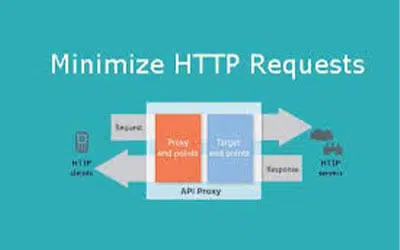
When a user requests a page from your website, the server needs to download all the Java Scripts, CSS, and images to display your website completely.
This request from the user’s browser is called an HTTP request. Try to keep this request within a limit.
A minimum number of HTTP requests takes a small number of bytes and fast loading of the site is possible.
You can combine all CSS files as one method. Another method is combining all the Javascript files. Follow Image Sprite options as well.
Combining CSS, and JS files can be done by using plugins such as W3TC, WP Super Cache, etc.
15. Reduce Your Redirects
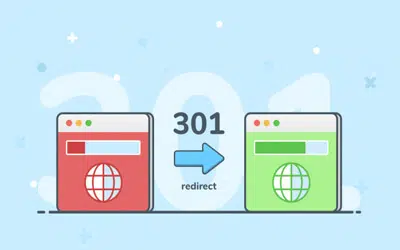
Redirects are special instructions sent by the web server that instruct the browser to take the visitors to another destination.
Redirecting is a tricky way to send visitors to the target page. But too much redirection is a troublesome one.
Having many redirects will cause your pages to load slower as the time is wasted in DNS lookups.
Some of the common redirects 301 and 302 are being adopted by most webmasters. Either way will reduce your site speed.
Redirection is a process that comes with multiple connections. So, avoid excessive redirection to fix the slow loading time.
Regularly audit your website using any SEO Software or Plugins like Redirect Checker. If there are any redirects found, take immediate action to fix them.
16. Fix Broken Links

If a website contains a wrong URL, suppose a website destination relocates with a new URL the broken links or dead links will appear on our page.
When we link our website with a broken link web pages that do not crawl do not get indexed properly.
It will affect our SEO Ranking and at the same time, too many broken links will increase your website loading time, thus making it slower.
To an extent, the search engines and the users are not able to find the pages and it will affect the search engine ranking process.
Regularly audit your WordPress site for any broken links by using plugins like Broken Link Checker etc.
Why Website Speed is Necessary?
Page speed is the specific time taken to load all the website contents to display via the user’s browser.
To provide an efficient website in a user-friendly way, page speed is a compulsive factor to consider.
80% of the users are likely to visit the same site again if it loads faster. Anyway, a site that loads in less than 3 seconds is considered as fast.
On the other hand, 40% of people never come back when the pages are taking more time to load.
Now page speed is one of the primary factors to rank the website in the wide search engine list.
So, in making our business website, separate care must be taken for page speed optimization.
What Are Some Tools to Measure and Improve Page Speed?

In the technical scenario, many online tools are used to check and provide tips to improve your website speed.
These tools offer keen insights into our website and offer the best suggestions to improve our page speed.
Just our domain name to run an easy audit and to offer a thorough report of the website functionality.
Often checking the website with the best page speed checker is an important responsibility for a flexible site.
GT Metrix
It is a free and easy page analyzing tool and generates the score based on the overall performance of the website.
Broken links, image optimization, CSS and JS optimization, and expired headers can be easily found by running this test.
Pingdom
Pingdom is a Sweden-based web monitoring software offering various services like server monitoring, transaction monitoring, page monitoring, etc.
This superb simple software tool easily analyses the full website and offers the website defects instantly.
Pingdom gives a brief report where all the bottlenecks for a slow-loading site are listed clearly.
WebPageTest
Web Page Test automatically verifies the URL availability and downloads the web page contents to verify the components.
This tool also checks the first and last byte of the website and provides a detailed report with a waterfall.
Analyze your WordPress site using the WebPage Test along with GTMetrix and Pingdom. Fix all bottlenecks to improve your website speed.
Google Page Speed Insights
Google offers a free tool namely Google Page Speed Insights. Users can check their website performance using this free tool.
All the suggestions from the tool were given after a thorough inspection of the particular website.
Clear insight of the website, separately prioritizing the faults are the additional reporting from this tool.
All these above prospects will help you with the improvisation of your website speed.
Wrapping Up
Today, the internet has developed to a large extent, and all the information is available faster and quicker.
A fast-loading website will make the users happy and it helps improve your search engine ranking.
As Google announced that Page Speed is an important ranking factor, we cannot simply avoid it.
According to the stat, a website that takes more than 3 seconds to load will tend to lose 60% of visitors.
Every fraction of a second is so important that can make a significant difference in your ranking, and your business.
Follow the above steps and take the necessary action to speed up the WordPress site today. Did we miss something, let us know via comments.