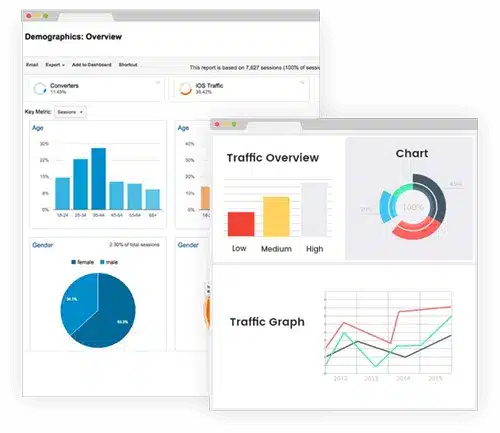Best and Professional Search Engine Optimization Services
We provide marketing services to startups and small businesses looking for a partner for their digital media. We work with you, not for you.
Search Engine Optimization is the systematic process of improving the search engine visibility of a blog or a website. It is the other form of Search Engine Marketing which does not include any paid promotions. SEO is a vital part for every online business for the decade more survival in this competitive business world. We do have highly skilled in-house SEO executives, analysts, domain experts, and link building experts who will take care of your business.
We treat your business as our own venture and will incur all possible strategies to increase your rankings thereby outranking your competitor’s as well. We do different kinds of search engine optimization process such as image search optimization, local search optimization, video search etc. We also increase your business credibility and promise you the better ROI in your marketing arena.

We provide high quality services of Search Engine Optimization, Link Building and Content-Marketing. It’s include:
Search Engine Optimization is the systematic process of improving the search engine visibility of a blog or a website. It is the other form of Search Engine Marketing which does not include any paid promotions.
SEO is a vital part for every online business for the decade more survival in this competitive business world. We do have highly skilled in-house SEO executives, analysts, domain experts, and link building experts who will take care of your business.
We treat your business as our own venture and will incur all possible strategies to increase your rankings thereby outranking your competitor’s as well.
We do different kinds of search engine optimization process such as image search optimization, local search optimization, video search etc. We also increase your business credibility and promise you the better ROI in your marketing arena.
Our comprehensive search engine optimization services involve a systematic approach in creating a significant web presence. Getting high-quality organic traffic to your website is very crucial for generating leads and sales.
Our team is here to implement a perfect strategy and make sure your site is setup successfully. If you are interested in a company that has a proven track record of success in SEO and delivers great results, then Raj Softech Solutions is the right choice for a good path to search engine optimization services.
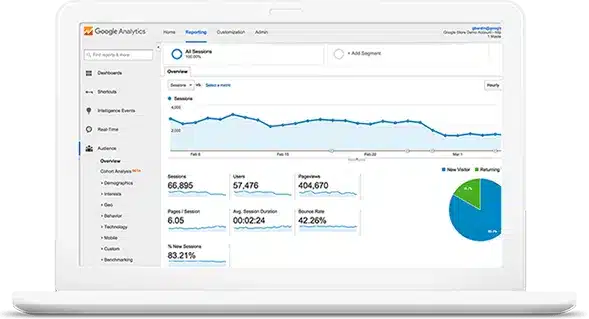
What is Search Engine Optimization?
SEO stands for Search Engine Optimization, which is the process of ranking a blog or a website to the first position in the search engine result pages.
There are two types of SEO process are being performed for every site:
- On Page SEO
- Off Page SEO
It is a process of boosting a search engine ranking which makes it easier for potential customers to find your business online. Doing SEO helps your site increase in sales and profits, and also it is a free method to improve your online presence.
Our SEO Features
SEO Made Your Life Simple. A Better SEO Means Better User Experience